This is a continuation of my previous post where I explained how to publish an oData Service from a CDS view.
In this post I will demonstrate how to create a FIORI Application which consumes this CDS View. This will be done in the Business Technology Platform, using the WEB IDE.
In the WEB IDE, go to select 'New Project from Template'.
Then, select the List Application.
Enter the basic information.
Provide the Data Connection and find the oData service. (See previous post).
Maintain the Template Customization.
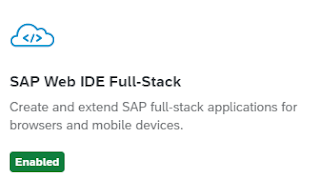








nice and easy, thank you!
ReplyDelete