In order to develop different FIORI or freestyle UI5 applications, a list of settings should be made in the Business Technology Platform, in the Cloud Connector, as well as in the Back-End system.
Once the settings are made, the developers assigned to the subaccount can start creating FIORI applications.
This post describes the possible issues behind the error message 'Catalogue Service Unavailable'.
If the Data Connection doesn't function properly, the following error message appears:
You can also debug this this error message in your browser and check the Network tab.
- Catalogue Service
The issue here is that the Catalogue Service is not active.
Check transaction SEGW and make sure that the services /IWFND/SG_MED_CATALOG and ADT are activated.
As next, Go To Transaction SICF and make sure the nodes for the ADT and the Catalogue Service are activated.
- Authorizations
If this doesn't solve the issue, you can check wether there are any authorization issues. Either run the authorization trace or check transaction su53 for the User in the destination.
- Cloud Connector
Further on, check your SAP Cloud Connector.
Make sure that also that sub paths are available.
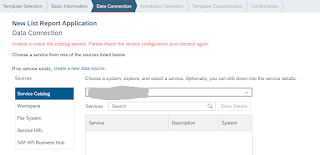

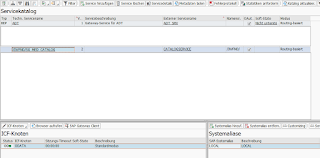



No comments:
Post a Comment